Grow your virtual telehealth practice.
Give your patients a safe, simple, and HIPAA compliant way to see you.
Get Started Free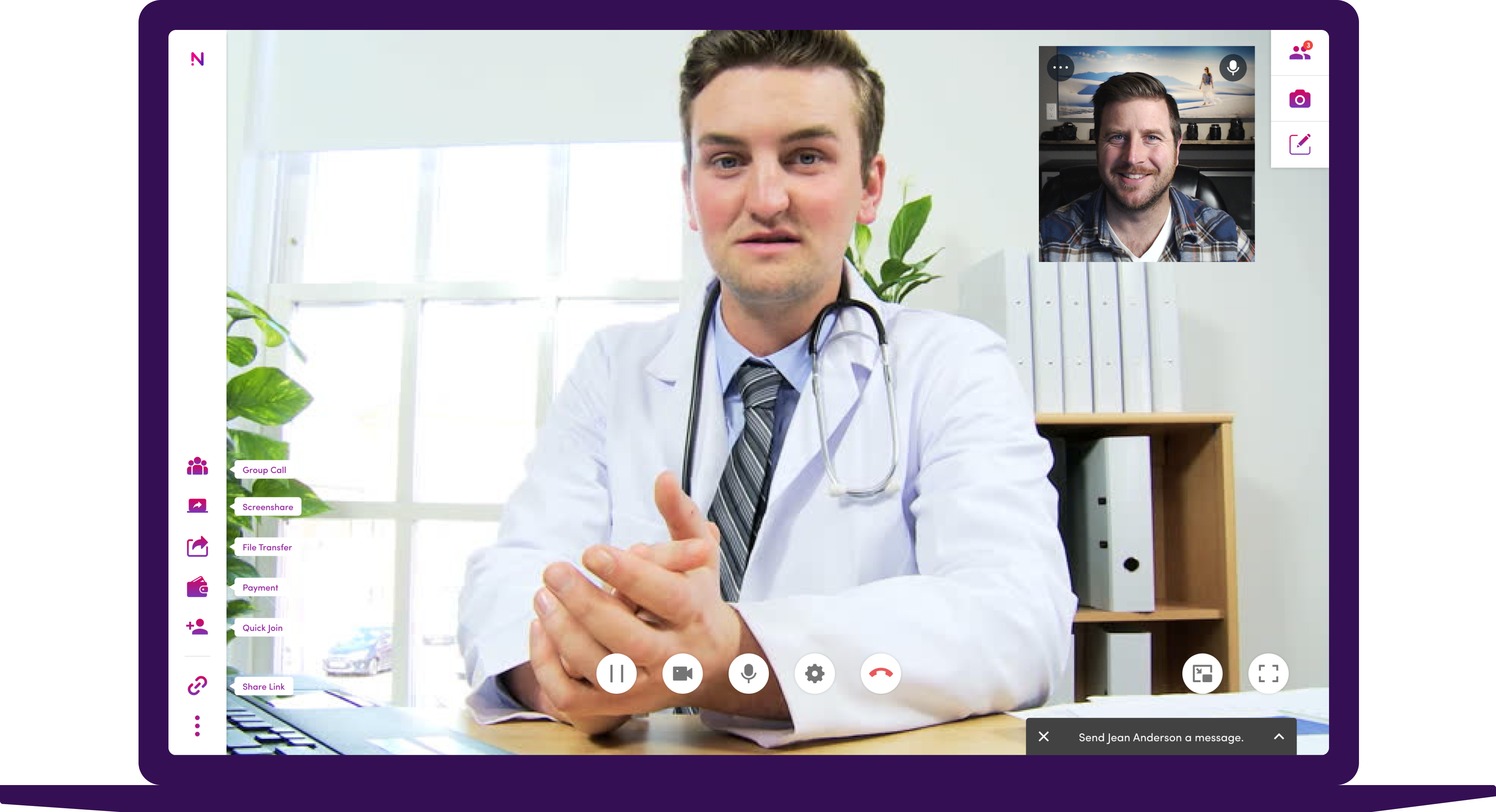
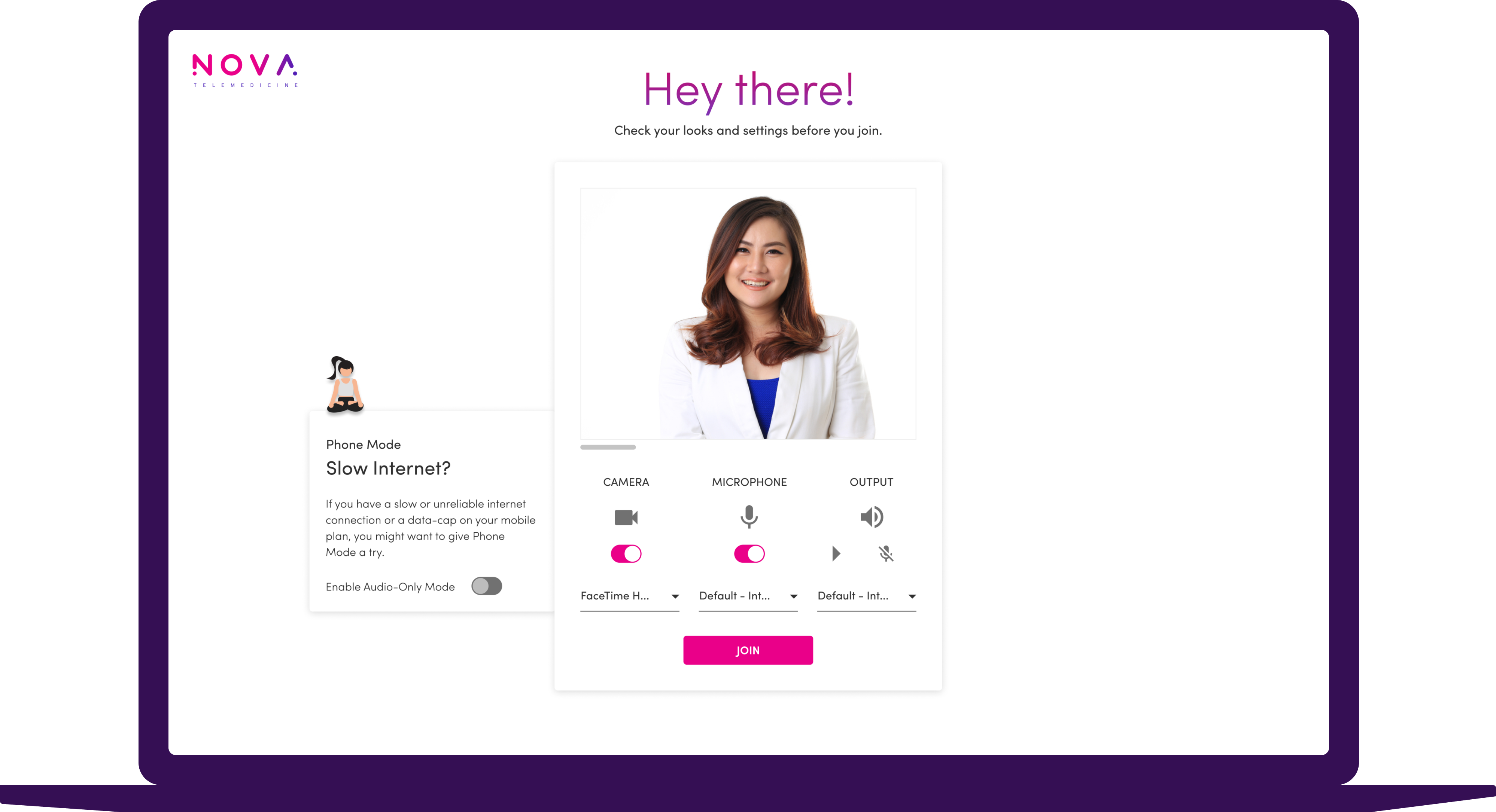
Try before you buy
It's one thing to talk about how easy Nova is to use. It's another thing entirely for you to experience Nova's simplicity for yourself. With our 30-day free trial, you can start seeing patients today.
Give patients one-click access to your clinicians
Share a link to your virtual waiting room with your patients via calendar invite, SMS, or email. Your patients don't have to create an account or download anything. They just click the link and enter your waiting room.
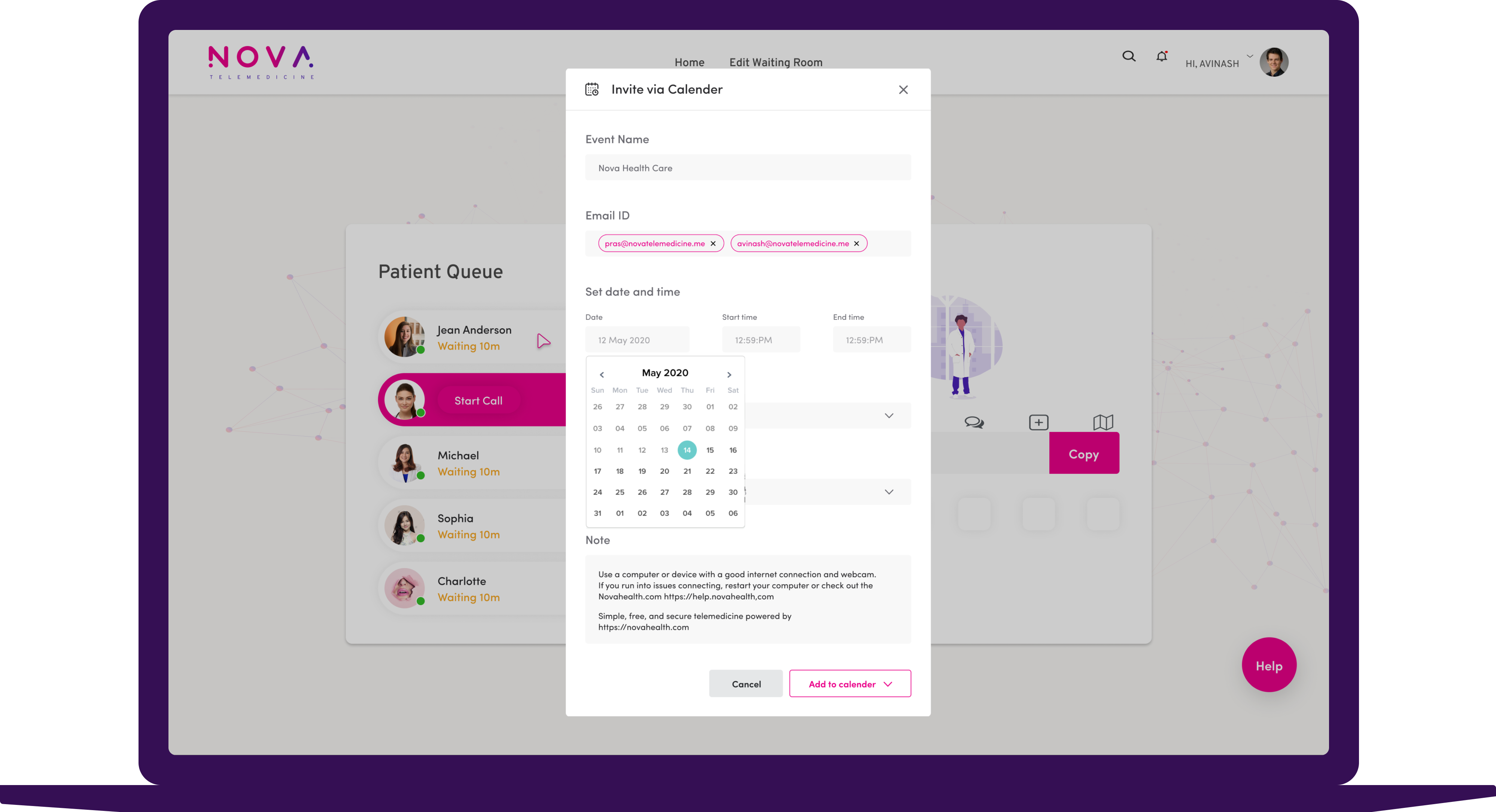
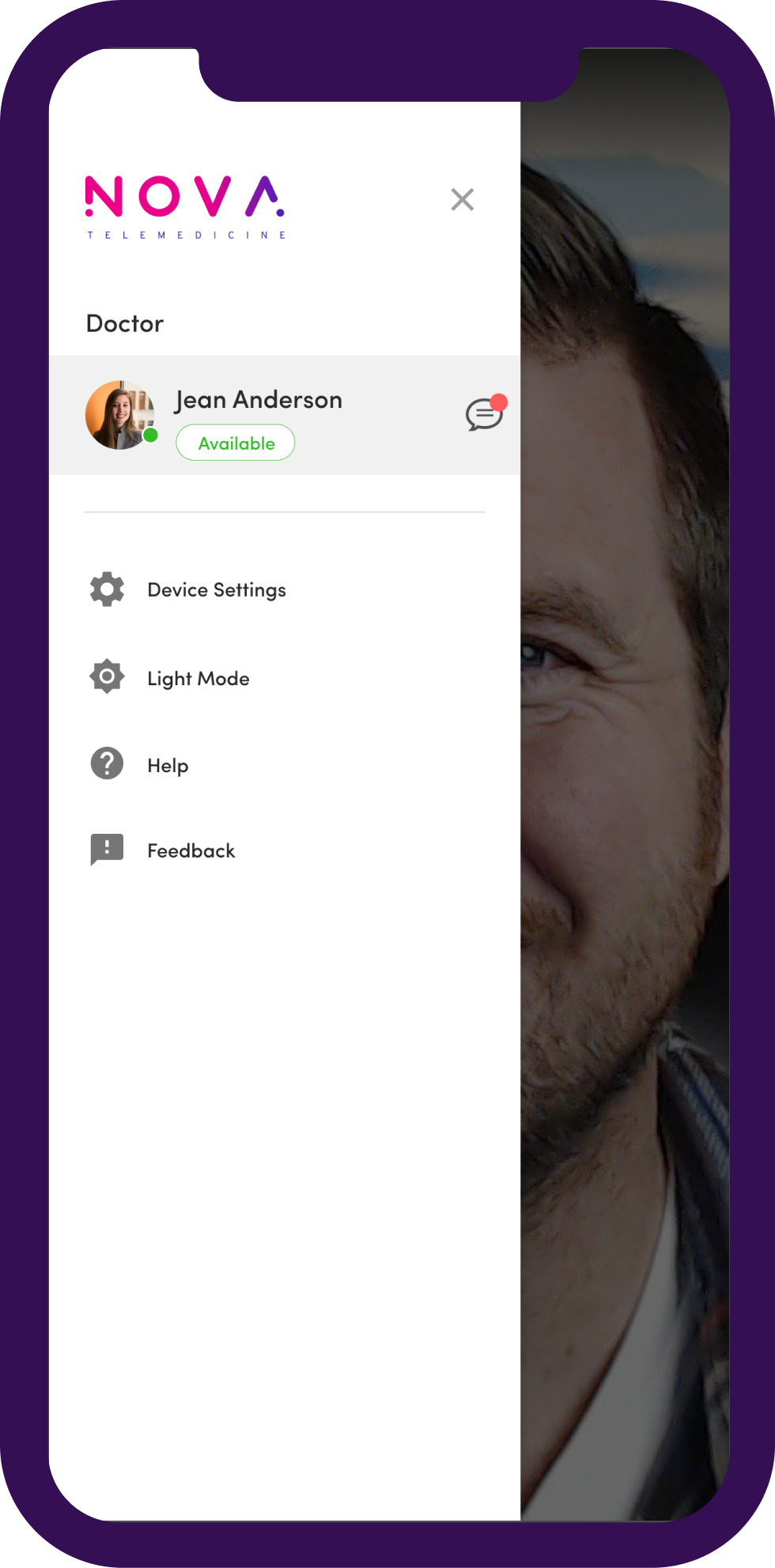
Personalize your virtual waiting room
Your patient enters their name to check into your virtual waiting room. While they wait, they see your practice name and a picture of their clinician. Message patients if you're running late or need some info before starting the video consultation.
Organize patients into a smart queue
Your patients want to spend as little time as possible in your virtual waiting room. Nova shares the right information, so you can shorten wait times and provide a better patient experience. View a list of all patients in your waiting room, see who has been waiting longest, the reason for their visit, and if they've tested their audio and video.
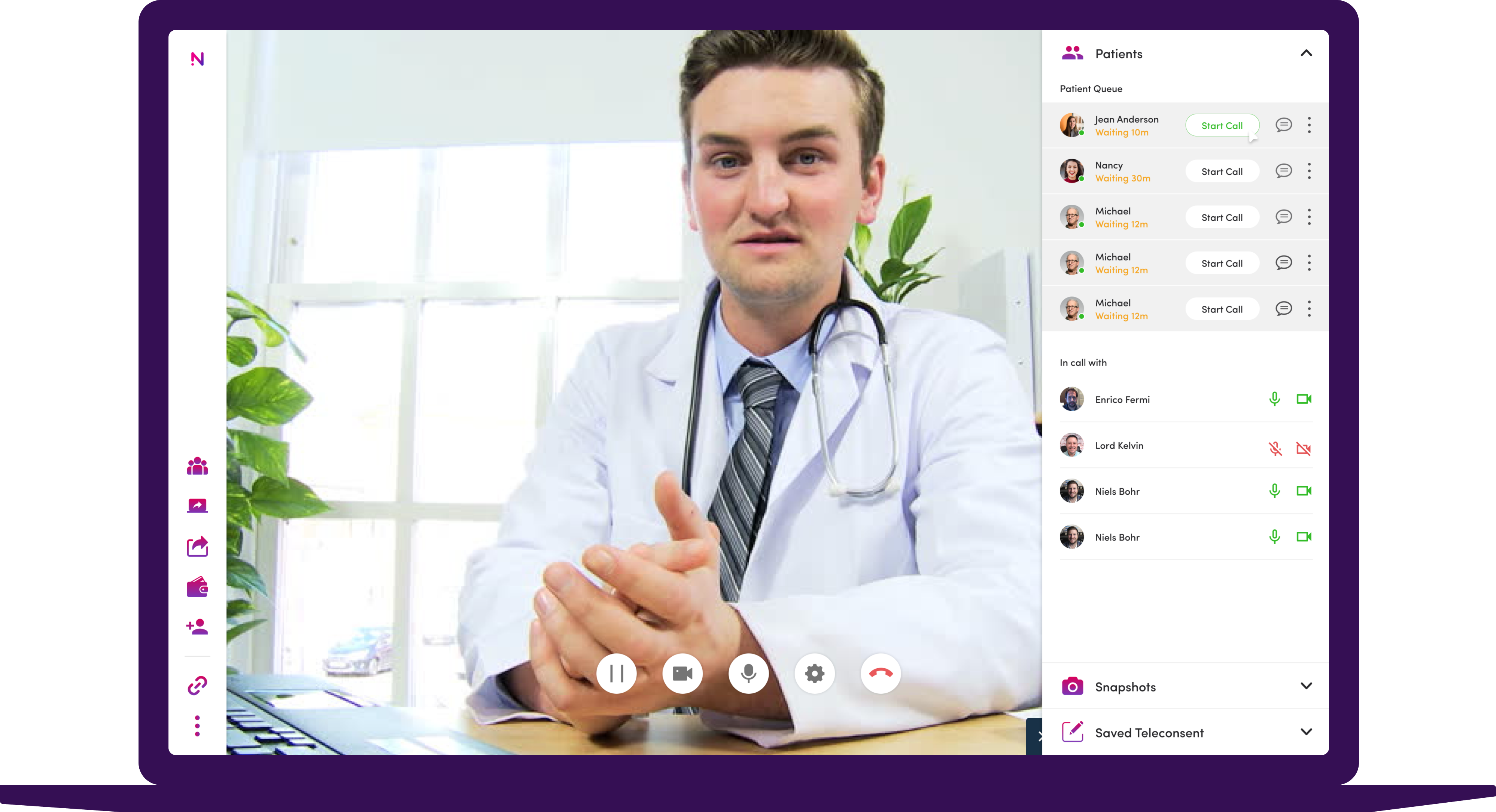

Add others to your video consultation
Want a second opinion from a colleague? Need to loop in a specialist? With Nova, you can have up to five people on a video consultation.
Screen share to explain anything to your patients
Your patients are visual learners, and some healthcare topics are complex. Whether it's sharing x-rays, test results, or treatment instructions, your patients understand what you're saying better when you screen share with supporting visuals.
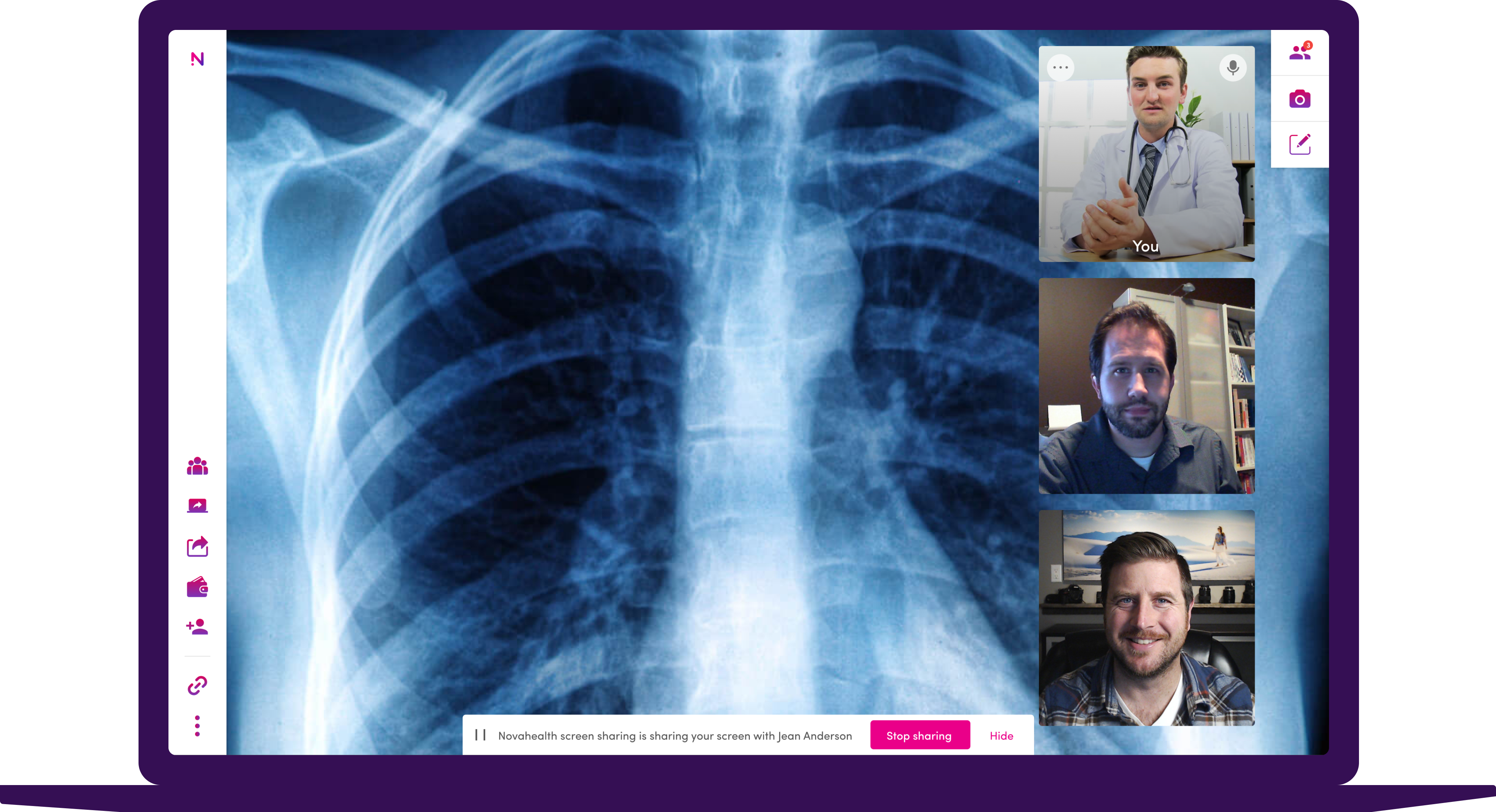
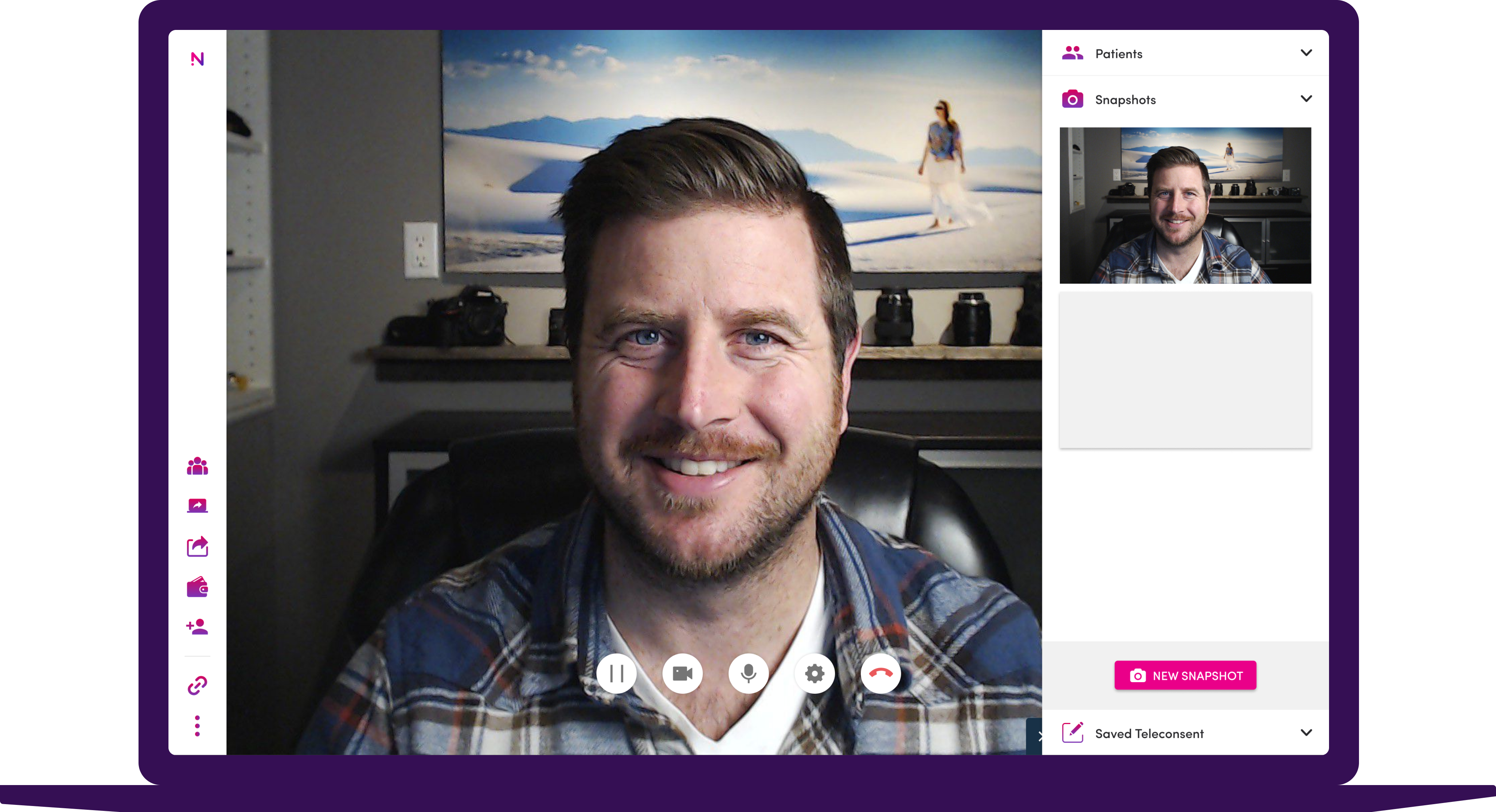
Capture photos of your patients
One-click photo capture helps you record visible symptoms, copy photo IDs and insurance cards, and document your virtual appointment for insurance.
Share files and request files from your patient
Nova's file sharing service allows two-way sharing of files between you and your patient. Unlike email, our file transfer service is HIPAA compliant. Share or request files before, during, or after your video consultation with a patient.
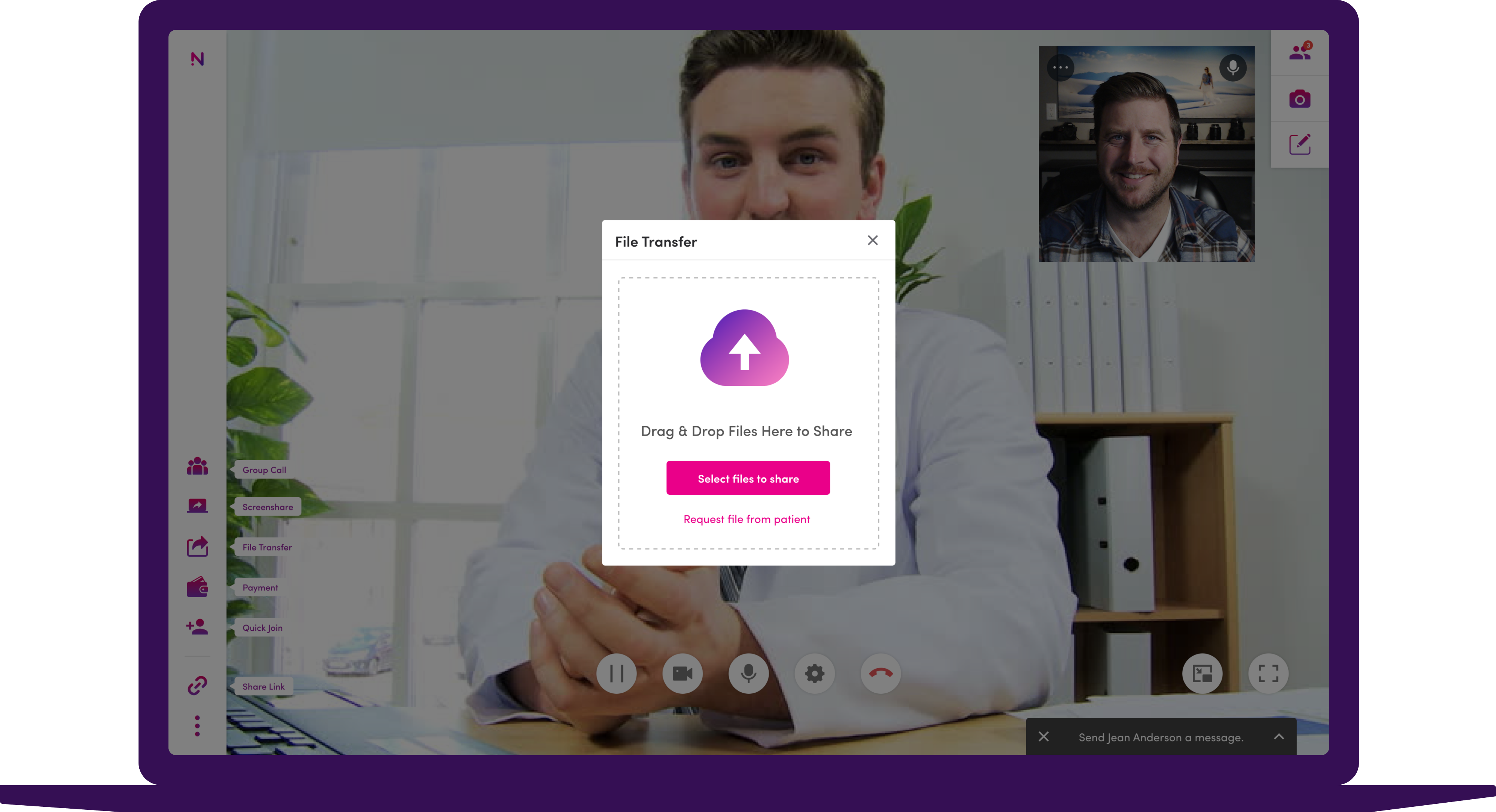
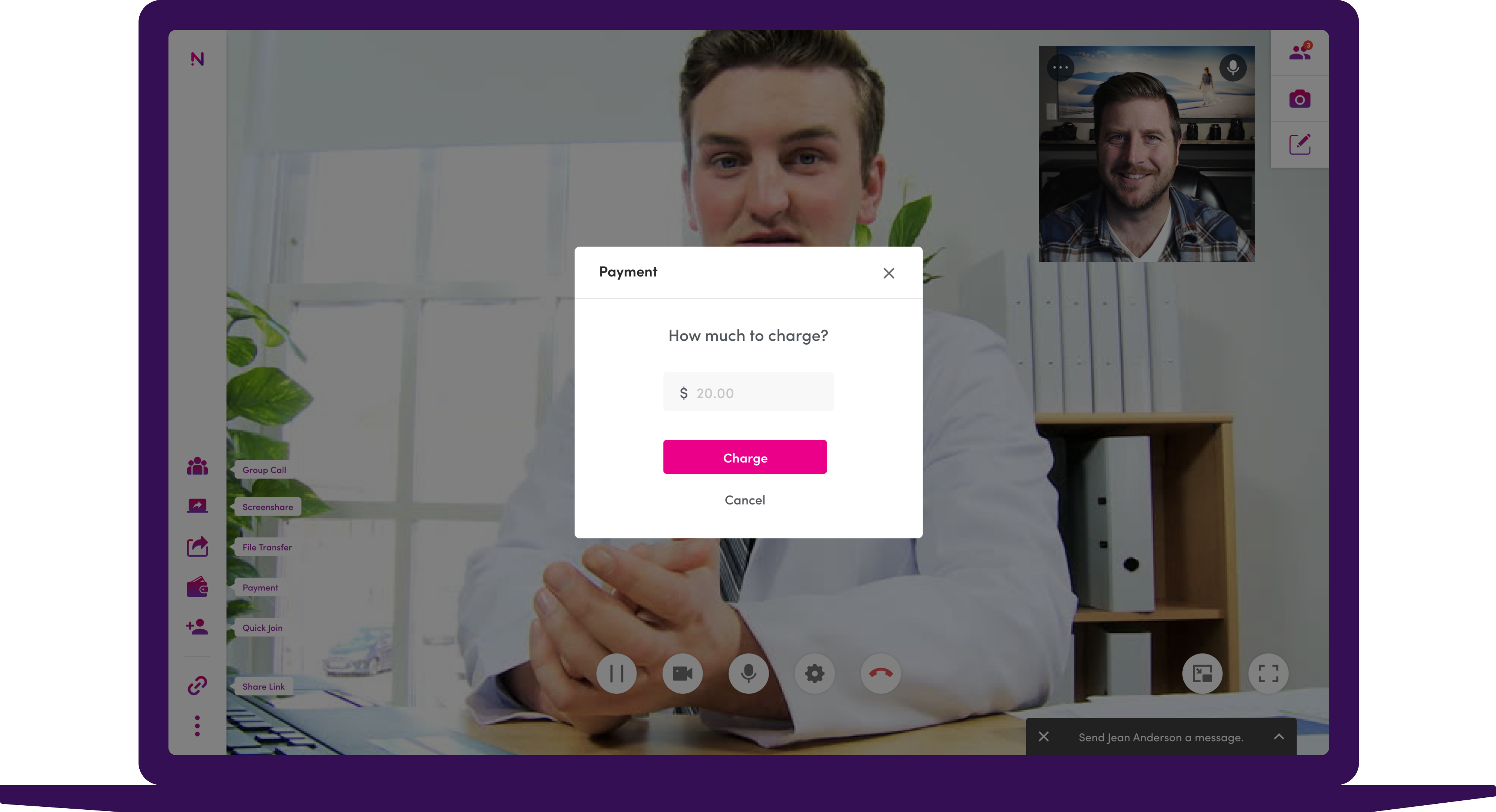
Collect co-pays and session payments
Collect the money patients owe you virtually before the appointment begins. Link your practice's bank account with Nova to charge patients. With Nova's payments workflow, you'll collect every copayment and session payment from your patients.
Record video consultations with your patients
Need more than a picture for your records? Record part or all of a video visit with your patient. We store each video recording on a secure HIPAA compliant server.
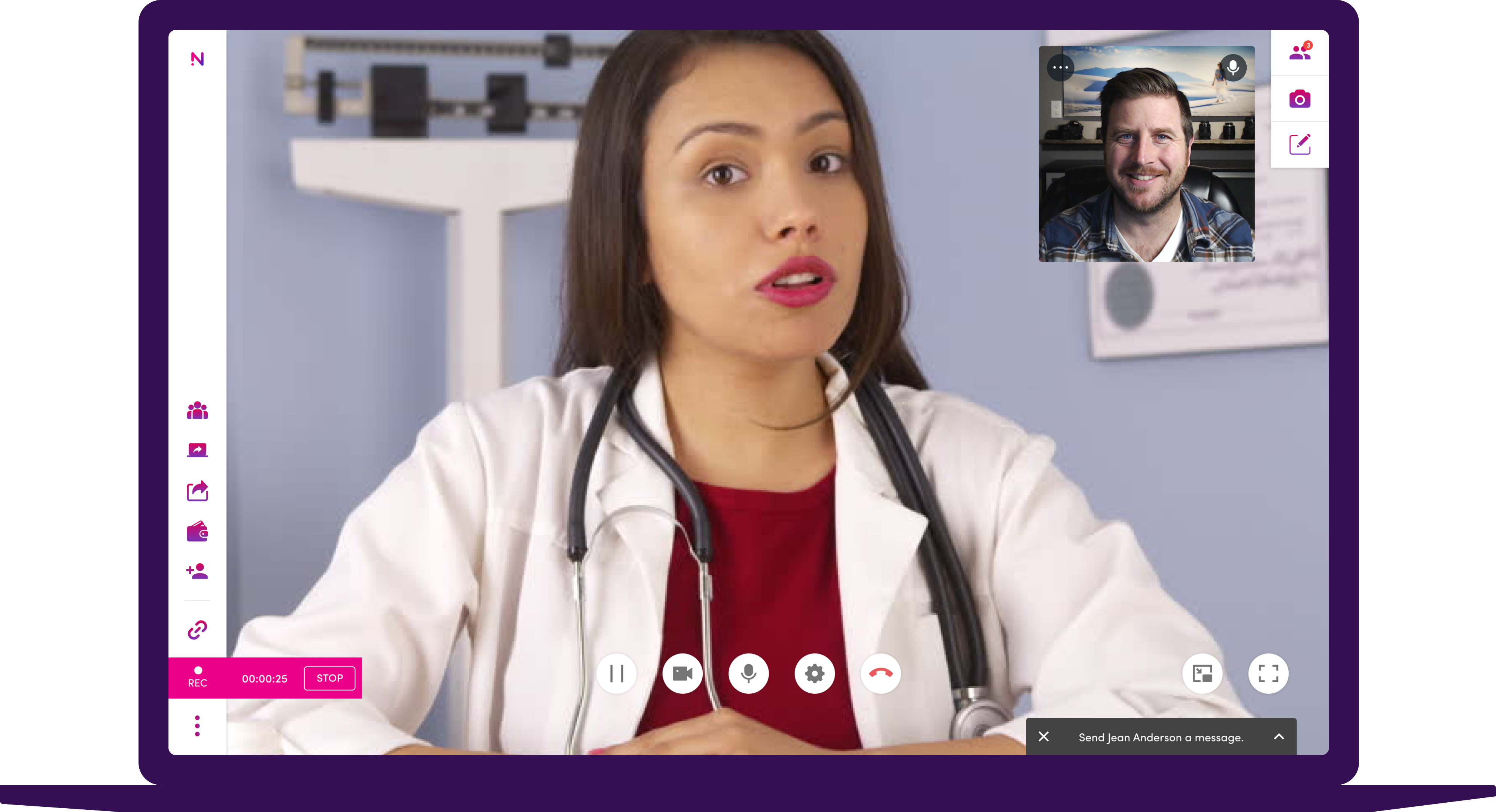
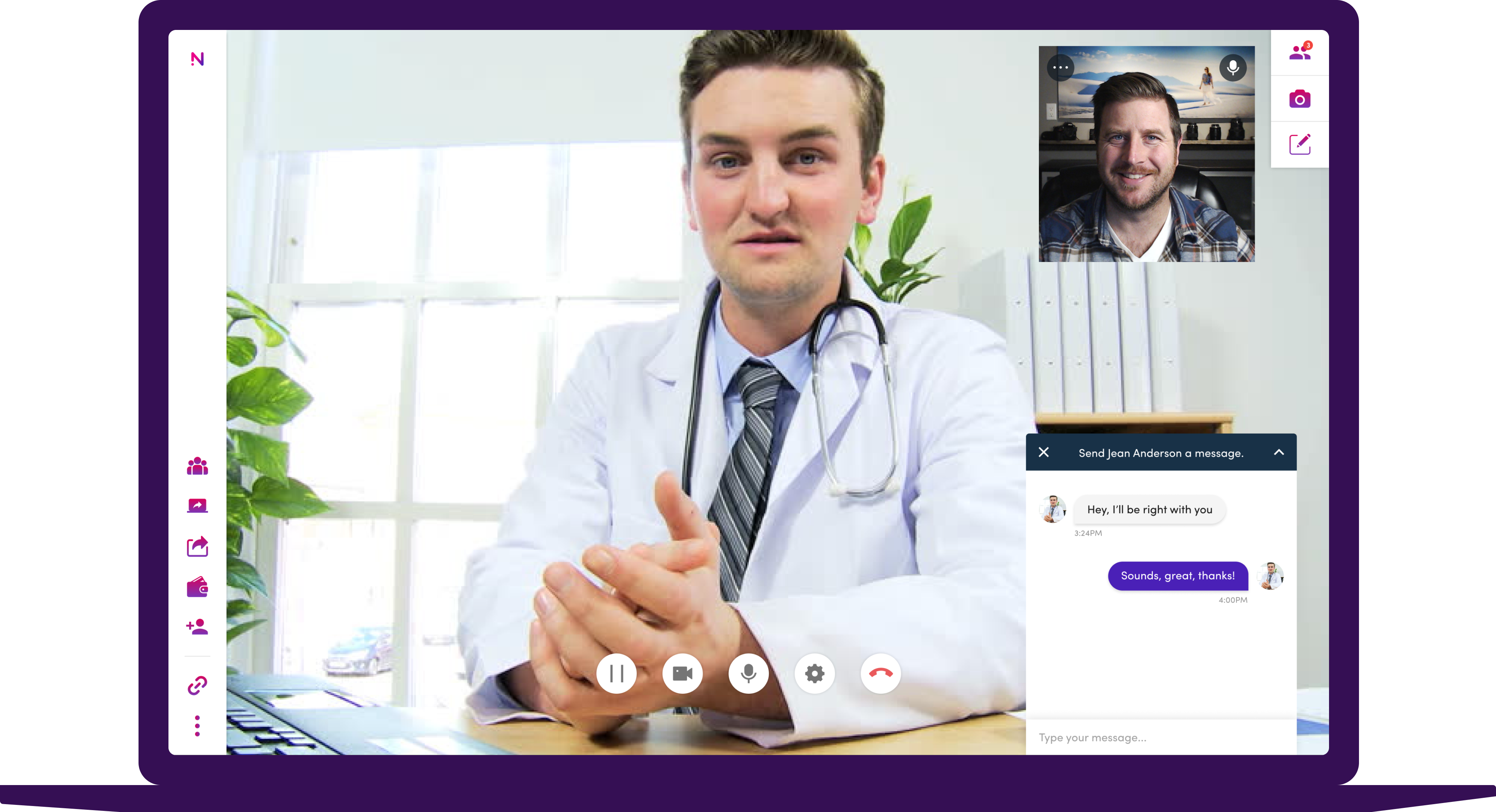
Message patients while they wait
Sometimes a couple of extended patient visits can throw off your schedule for the rest of the day. Send messages and documents to keep patients engaged while they wait. Sending messages makes your patient's experience feel more human.
Request digital signatures for teleconsent forms
Turn on teleconsent forms to capture signatures from patients as a part of your telehealth workflow. Pick a template we provide or upload your own.
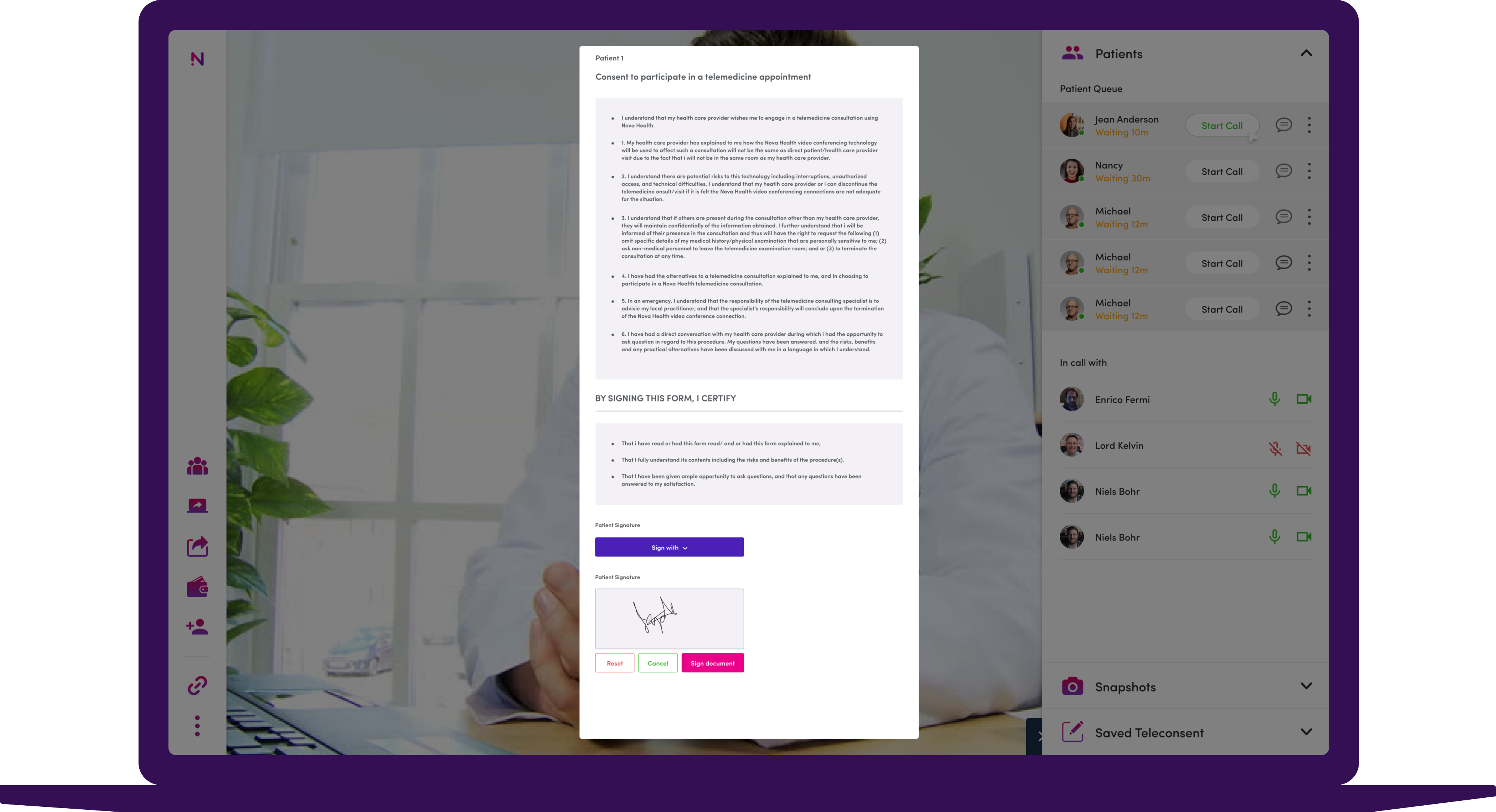

Nurses on our staff now save around 2 hours per day. We've been able to reallocate their time to billable tasks.
One continuous conversation thread per patient
Provide a better patient experience when your clinicians quickly get up to speed by scanning a patient's single conversation thread. Make your patients feel like everyone at your practice knows the reason for their visit.
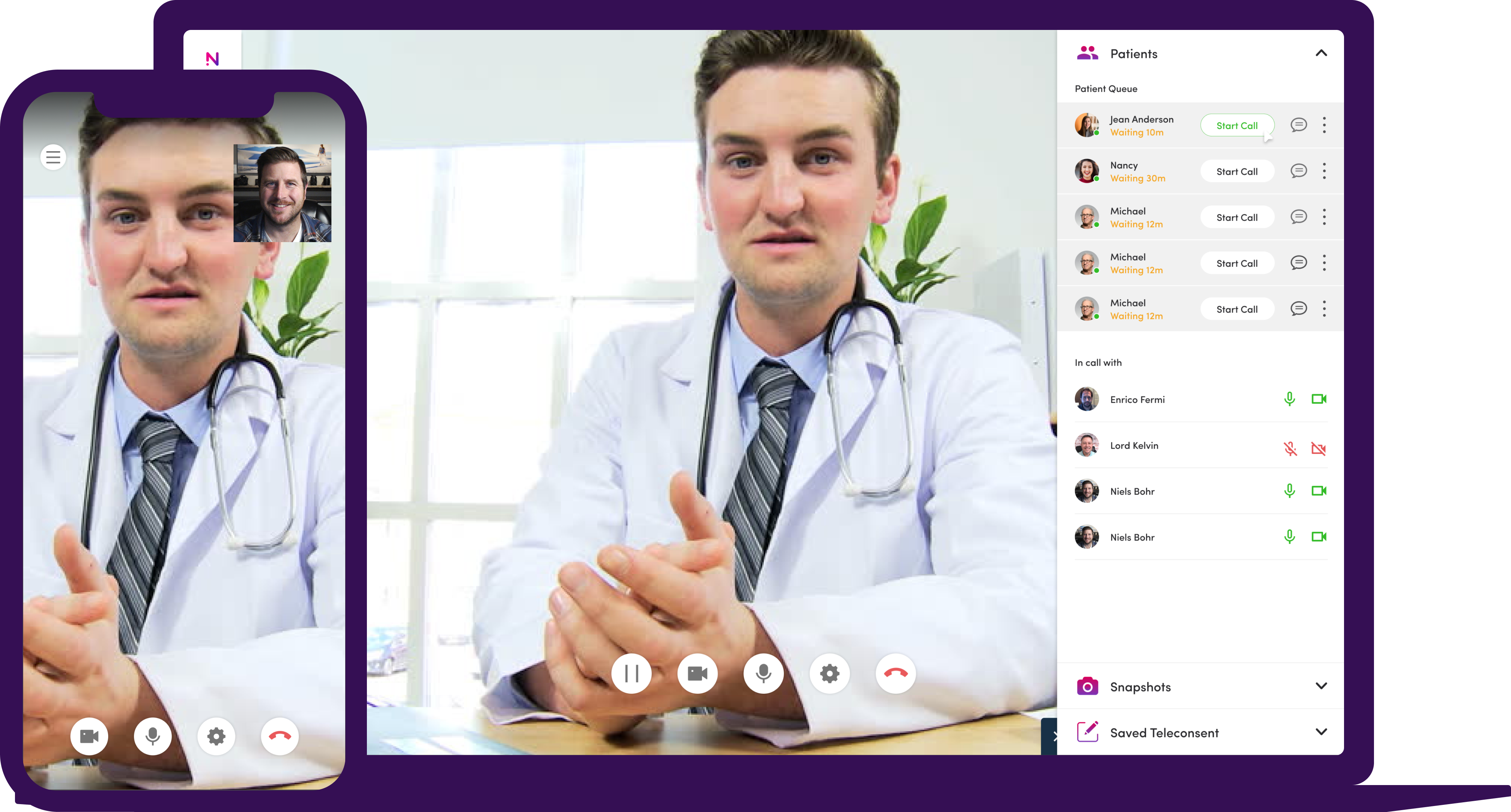

HD video
Nova uses HD quality video, so you and your patient feel like you're meeting in person.

No install
Open Nova in your browser and start a video consultation, nothing to download or install.

Simple experience
Nova allows any patient of any age to attend virtual appointments with ease.

Virtual waiting room
Your waiting room helps you manage your patient experience. Add text and images that brand your waiting room.

Appointment history
Nova tracks all the essential appointment details for you, such as who you met when and for how long.

Mobile optimized
Nova is optimized to work on mobile, just like your laptop. No apps to download. Just use your browser.
Powerful EHR integrations
- Two-way patient information sync
- Send images, files, links to videos, and message history to your EHR
- Multi-channel appointment reminders
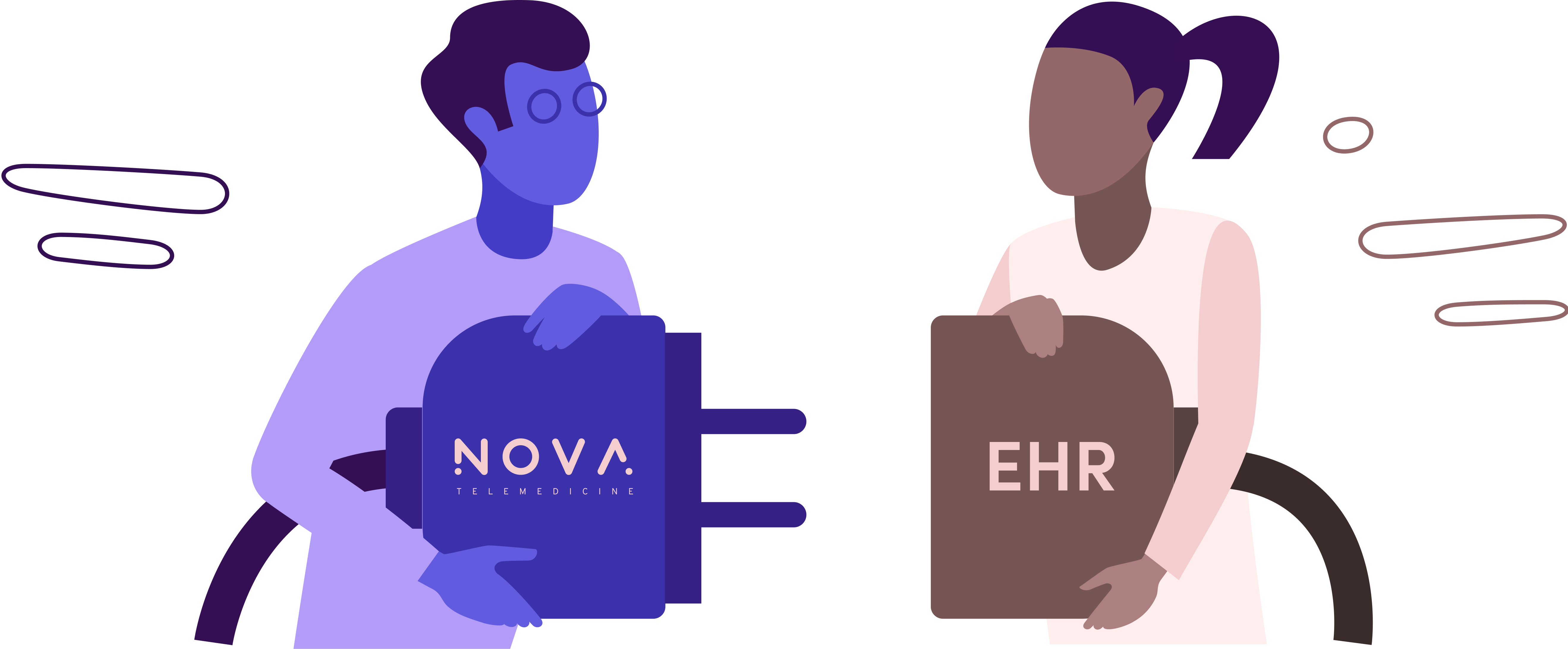
Try our frustration-free telemedicine app. Nova is simple, safe, and secure.
Your virtual practice is a couple of clicks away. See your
first patient today.





